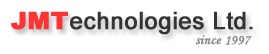
Zyxel PLA4231, 500 Mbps Powerline Wireless N Extender

Напиши ревю | Задай въпрос
Продуктът не се предлага в момента
Попитайте за дата на доставка:
(+359 2) 965 89 89
Цени за доставка:
- Безплатна доставка при поръчки над 99.99 лв.
- 8.40 лв. за доставка при поръчки до 99.99 лв.
- Всички поръчки могат да бъдат взети от офиса на JMT в гр. София, ж.к. Дианабад.
Условия и срокове за доставка:
- Поръчките се обработват и изпращат само в официални работни дни.
- Изпращането на пратка с куриер става по възможност в деня на получаването на поръчката или в най-близкия работен ден.
- Стандартният срок за доставка е до 3 работни дни в зависимост от графика на обслужване на съответната куриерска компания.
Zyxel PLA4231, 500 Mbps Powerline Wireless N Extender
- Easily extends home networks wirelessly through the existing powerline network
- Plug-and-play, compact design
- Improve performance for up to 60% with the IEEE 1901 500 Mbps technology*
- Backward-compatible with the 200 Mbps HomePlug AV standard
- Simple setup with the easy-to-use wizard and WPS button
- QoS enhances media streaming quality
- Power on/off switch enables easy energy saving
- Multi-color LED identifies powerline network signal quality
Extend Your Home Power Lines to the Whole-home Wireless Network
The ZyXEL PLA4231 500 Mbps Powerline Wireless N Extender provides not only a stable networking environment to stream high-definition videos, music and other multimedia, but also extends the wireless network to every room in the house.
 |
Easily extends network range to cover wireless devicesCompatible with 802.11 b/g/n wireless networks, the ZyXEL PLA4231 can extend the coverage to connect your wireless devices throughout the house over the existing powerline network. Just plug powerline adapters and PLA4231 into electric outlets in different rooms, then you can easily extend your powerline home network like a wireless network. You can easily stream videos, enjoy games and surf Web sites on tablets, laptops or smartphones anywhere at home, even at the hard-to-reach places. The two Ethernet ports on the device make it easy to provide Internet access for HDTVs, Blu-ray™ players, DVRs, PCs and game consoles. |
 |
Enjoy stable HD videos and gamingPowered by IEEE1901 500 Mbps technology*, the ZyXEL PLA4231 can improve network performance for up to 60% comparing to the 200 Mbps powerline technology.** The advanced Quality of Service (QoS) features also improve the streaming quality of multimedia applications. You can have stable high-performance network and enjoy multiple HD streaming, multiplayer gaming and Web surfing simultaneously. |
 |
Easy security setupZyXEL’s PLA4231 features an easy setup wizard and a WPS button that allows you to set up the extender and connect to wireless devices easily and quickly. Data transmission is protected by the 128-bit Advanced Encryption Security (AES) mechanism to provide a secure connection to the Internet. Encryption can be configured through a simple button press on the powerline adapters and PLA4231—no complicated setup or software is required. |
*The theoretical maximum channel data transfer rate is derived from IEEE Standard 802.11 and IEEE 1901 specifications. Actual data transfer rate will vary from network environment including: distance, network traffic, noise on electrical wires, quality of electrical installation and other adverse conditions. Ethernet connection will operate at the maximum of 100 Mbps.
**Average throughput gain in typical homes.
 |
Power on/off switchJust push the power on/off button of PLA4231, you can easily save energy when the device is not in use. |
*The theoretical maximum channel data transfer rate is derived from IEEE Standard 802.11 and IEEE 1901 specifications. Actual data transfer rate will vary from network environment including: distance, network traffic, noise on electrical wires, quality of electrical installation and other adverse conditions. Ethernet connection will operate at the maximum of 100 Mbps.System Specifications
Standard
Access Methods
Range
Security
Quality of Service (QoS)
System Requirements
WLAN Features
Hardware Specifications
 EU type: Two pins for EU 220 V - 230 V
EU type: Two pins for EU 220 V - 230 V US type: Two pins for US 120 V
US type: Two pins for US 120 V UK type: Three pins for UK 240 V
UK type: Three pins for UK 240 VPhysical Specifications
Environmental Specifications
Certifications
Package Contents
Ако притежавате този продукт и имате впечатления за него, моля споделете ги!
Задайте своя въпрос относно Zyxel PLA4231, 500 Mbps Powerline Wireless N Extender