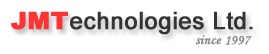
Bluetooth Earphone Headset MINI
Продуктов код: 11536




















Все още няма оценка за продукта.
Напиши ревю | Задай въпрос
Напиши ревю | Задай въпрос
Производител:
-
Модел:
-
Партиден номер:
-
Екстри:
Микрофон
Свързване:
Безжично
Интерфейс:
Bluetooth
Видове наушници:
in-ear/ eatbuds (тапи)
Цена с включен ДДС:
22.68 лв.
/ 11.60 €
Безплатна доставка за поръчки над 99.99лв. с ДДС
До всяко населено място в страната в рамките на 1-3 работни дни
Цени за доставка:
- Безплатна доставка при поръчки над 99.99 лв.
- 8.40 лв. за доставка при поръчки до 99.99 лв.
- Всички поръчки могат да бъдат взети от офиса на JMT в гр. София, ж.к. Дианабад.
Условия и срокове за доставка:
- Поръчките се обработват и изпращат само в официални работни дни.
- Изпращането на пратка с куриер става по възможност в деня на получаването на поръчката или в най-близкия работен ден.
- Стандартният срок за доставка е до 3 работни дни в зависимост от графика на обслужване на съответната куриерска компания.
Този продукт попада в категория стоки, за които съгласно чл. 57, т. 5, от ЗЗП Потребителят не може да упражни правото си на отказ и връщане в 14-дневен срок след разпечатване. Съображенията са свързани с хигиената и защитата на здравето.
Bluetooth Earphone Headset MINI
Specifications:
1. Type: In-Ear Bluetooth headset
2. Color: Black, White (as picture show)
3. Bluetooth Version V3.0
4. Bluetooth Profile: Hands-free, A2DP
5. Operating Range: Up to 10 m
6. Compatibility: Bluetooth digital devices
How to Setup:
1. Before you start using the headset, please use the USB charge cable to charge it first.
2. Pairing, press the power button of the headset for 3 - 8 seconds until you see the blue-red light blinking alternately or hear a beep.
3. Make sure you turned on the bluetooth on your phone, search headset model on it. (The headset support the laptop which with built-in bluetooth adapter or inserted in a third party bluetooth adapter)
4. Select the Bluetooth model and click connect. (Enter the password or code 0000 if needed.)
5. When the connection is successful, the headset will beep and appears in your Phone menu.
6. To switch off, hold the power button for 3 seconds or until you see the red light or hear a beep.
Note: Stereo Does not means means stereophonic sound which is produced with two separate speakers
Package Includes:
1 × Bluetooth Headset (Stereo Or Mono For Your Choice)
1 × USB Cable(Without Charger)
1 × Ear Hook
1 × User Manual
Ако притежавате този продукт и имате впечатления за него, моля споделете ги!
Задайте своя въпрос относно Bluetooth Earphone Headset MINI
*Моля, напишете своя телефон или имейл адрес, ако желаете да се свържем с Вас
Продукти, подобни на Bluetooth Earphone Headset MINI
-
 Sennheiser EPOS PC 8 USB57.42 лв./29.36 €
Sennheiser EPOS PC 8 USB57.42 лв./29.36 € -
 А4tech BH22045.88 лв./23.46 €
А4tech BH22045.88 лв./23.46 € -
 Sennheiser EPOS PC 3 CHAT 2 х 3,5 мм стерео37.50 лв./19.17 €
Sennheiser EPOS PC 3 CHAT 2 х 3,5 мм стерео37.50 лв./19.17 € -
 НОВ ПРОДУКТREALME BUDS AIR5 AIR 5 TWS BLUETOOTH EARPHONES TR BLUE RMA2301 Blue93.38 лв./47.74 €
НОВ ПРОДУКТREALME BUDS AIR5 AIR 5 TWS BLUETOOTH EARPHONES TR BLUE RMA2301 Blue93.38 лв./47.74 € -
 ANKER SoundCore AeroFit Pro A3871G11 Черни283.55 лв./144.98 €
ANKER SoundCore AeroFit Pro A3871G11 Черни283.55 лв./144.98 € -
 MARSHALL MAJOR V M1006832 Black257.40 лв./131.61 €
MARSHALL MAJOR V M1006832 Black257.40 лв./131.61 € -
 Beoplay H100 Infinite Black2846.82 лв./1455.56 €
Beoplay H100 Infinite Black2846.82 лв./1455.56 € -
 A4 BH300 BT HEARPHONE GREEN33.67 лв./17.22 €
A4 BH300 BT HEARPHONE GREEN33.67 лв./17.22 € -
 A4 B20 TWS EARBUDS GRAY36.30 лв./18.56 €
A4 B20 TWS EARBUDS GRAY36.30 лв./18.56 € -
 Блутут слушалки-тапи Creative Zen Air Pro - Бели134.36 лв./68.70 €
Блутут слушалки-тапи Creative Zen Air Pro - Бели134.36 лв./68.70 €
виж всички слушалки
Нагоре









